Translate the App
- go to the FireApp Project > Info > FireApp > hit the little plus icon at the bottom > choose the language you want to translate into.
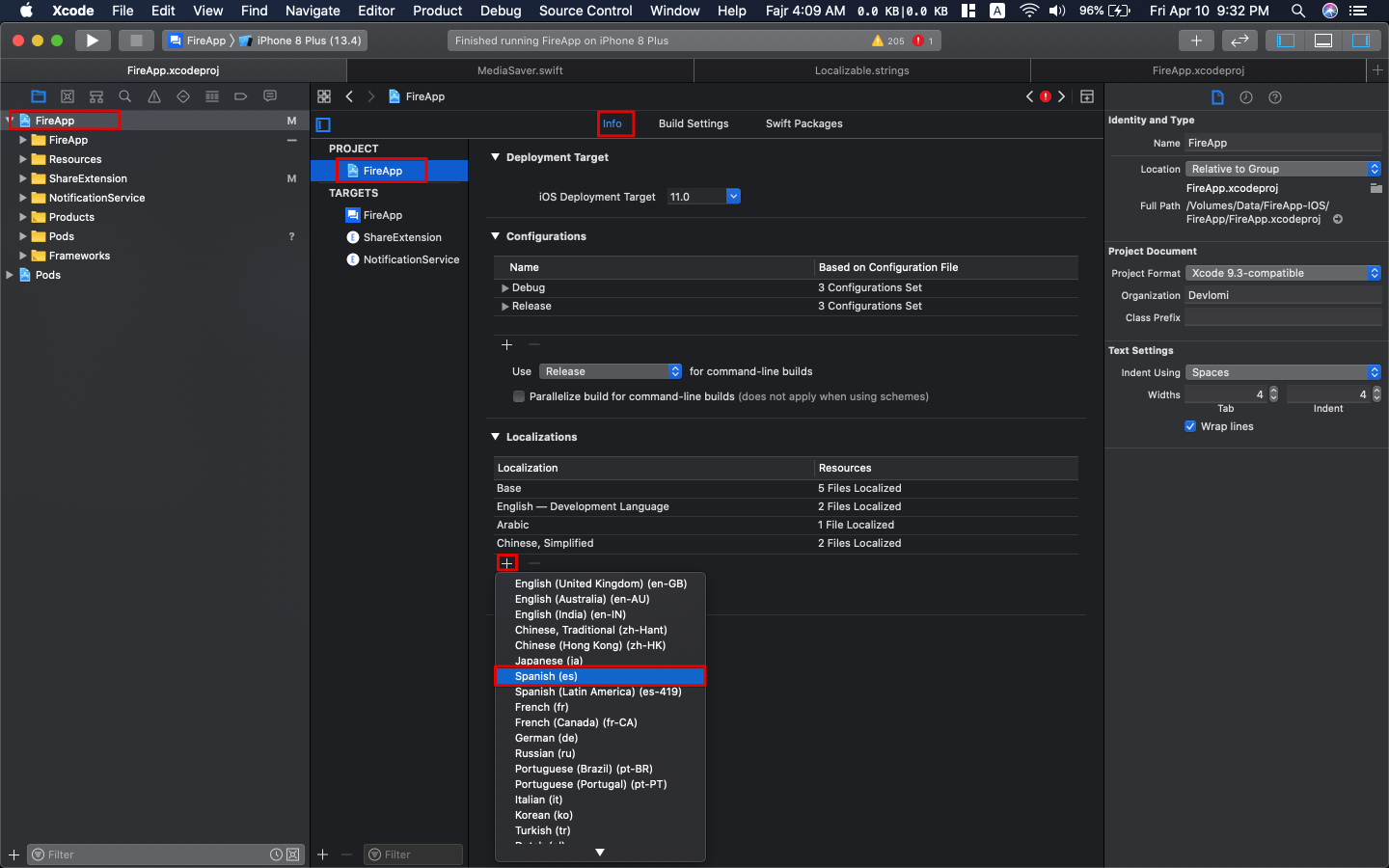
- choose the file
Localizable.stringsand make sure the 'Reference Language' is 'English', then hit finish
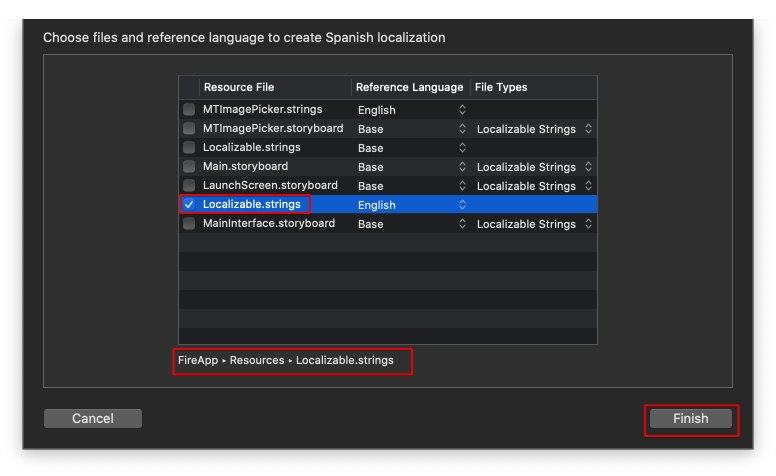
- after that a new Localizable file will be created with your Language
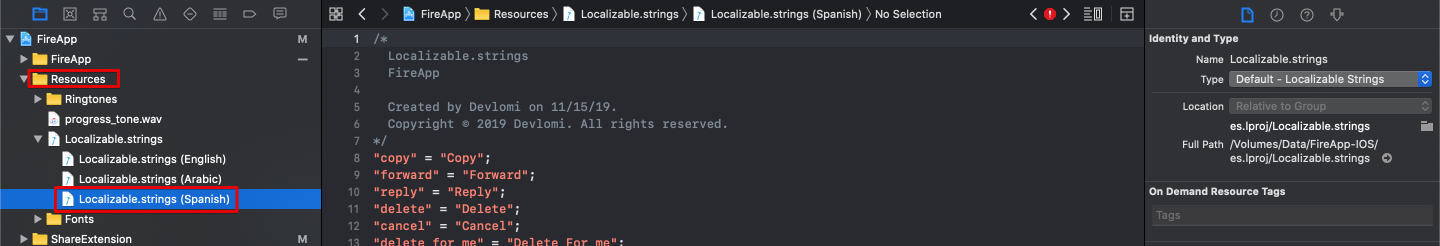
- now all you have to do is Translate the words from English into your Language, for example
"yes" = "Si";you should NOT change the key which is the first part of the line, in our case "yes" , this is a key you don't have to change it, instead you need to change the value which in our case is "Si". also don't forget to add the Semicolon at the end.