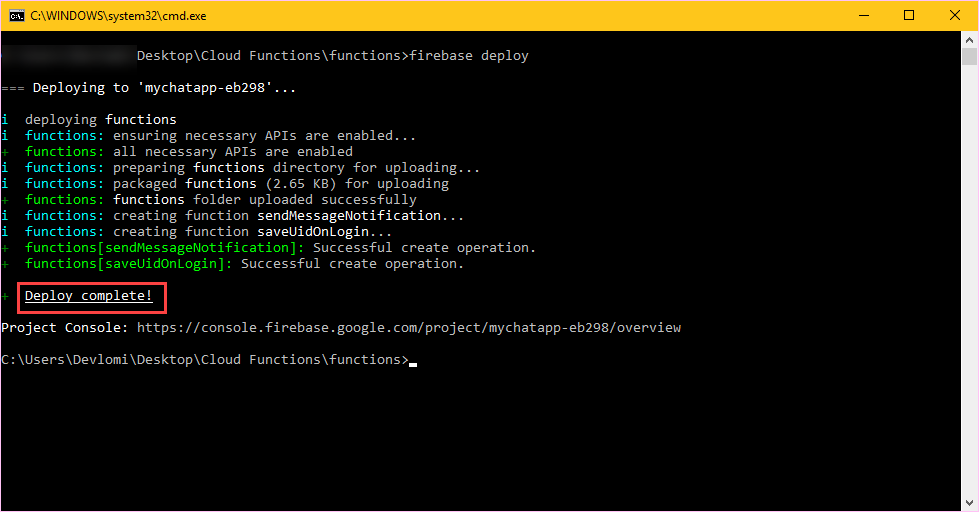Setup Backend - Cloud Functions
Setup Backend - Cloud Functions
{warning} if you did not deploy Cloud Functions you will see no users. more info
download the NodeJS (LTS Version) and install it on your Computer. then open Command Prompt or Terminal on your computer and type the command
npm install -g firebase-toolsthis will install the firebase tools which is used to deploy your functions next up create a new Folder on your computer . if you're on Windows hold 'shift' then 'Right-click' and choose 'open command window here' to open up a command prompt in this folder then type the command:
firebase loginthis will open up the Browser on your Computer to associate the Functions on your PC with Firebase Project then type the command:
firebase init functionsthis will link your cloud functions with your firebase Project that you've created before. it will also create a 'functions' directory which you will paste the files in later.
now complete the steps in command line and choose the Project that you've Created
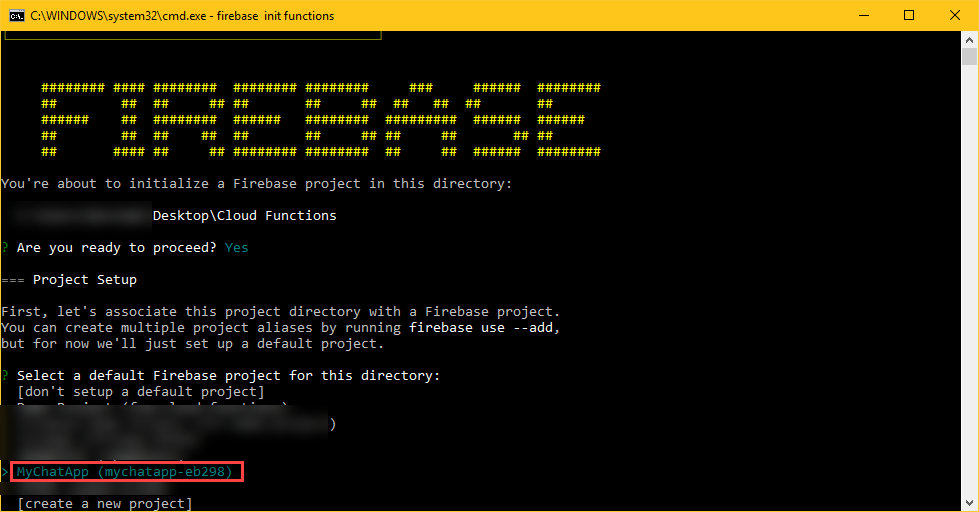
then choose JavaScript as the language , don't use ESLint , and don't install dependencies
now we have to deploy our functions to Firebase.
- but first you need to add your package name (your IOS Bundle Name) by going to
'Backend - Cloud Functions'>index.jsand open it with any text editor, then add your IOS budnle name in the constantpackageName
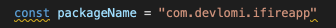
-
copy the files
index.jsandpackage.jsonfrom'Backend - Cloud Functions'folder and paste them in the project folder that you've created in 'functions' directory and replace them -
now inside functions folder open command prompt using 'open command window here' and type the command
npm install -
finally run the command
firebase deploy
you should see something like this if deploy process was succeeded