Setup & Importing Xcode Project
- What Xcode version is needed?
- How to open the project in Xcode?
- How to Setup the project?
- How to change the app name?
- How to Configure Encryption?
- Add your App Link for invitation text
- How to enable/disable Ad?
- How to change group link domain?
- How to change Links in About Page?
- How to add more stickers?
- How to add Privacy Policy?
If you're uploading the app to AppStore, It's recommended to change the design so it can increase the chances of approving the App in AppStore
What Xcode version is needed?
Latest Xcode version is recommended, which can be downloaded from here or from Mac AppStore
How to open the project in Xcode?
- Before opening up the Project you have to install
Cocoapodswhich will download the used Libraries in this app, to do that open theTerminalapp in your Mac the write in the command
sudo gem install cocoapods(if you already have Cocoapods you can skip this step)
- within the terminal change the current directory using
cd /your_path_to_the_app/OR
you just type cd then drag and drop the app directory
after that type in the command
pod installthis should install all the libraries in the app, this may take a while depending on your Internet connection.
- once that done, go to App Files and open up the file
FireApp.xcworkspacemake sure it'sxcworkspaceNOT xcodeproj - wait for build to finish
- then click on CMD + Shift + K to clean the project
{primary} after build finishes you will get an error
GoogleService-Info.plistis missing ,to solve this you have to Setup Firebase after changing Package Name.
another error may show up also like this
Provisioning profile "iOS Team Provisioning Profile: com.devlomi.ifireapp" doesn't match the entitlements file's value for the keychain-access-groups entitlement.which is okay since you need to complete setting up the project.
How to Setup the project?
Change Bundle Name
-
go to
Config.swiftand changebundleNamevalue -
click on the project at the left then select General >
FireApp>bundle identifierthen type in your bundle name then hit enter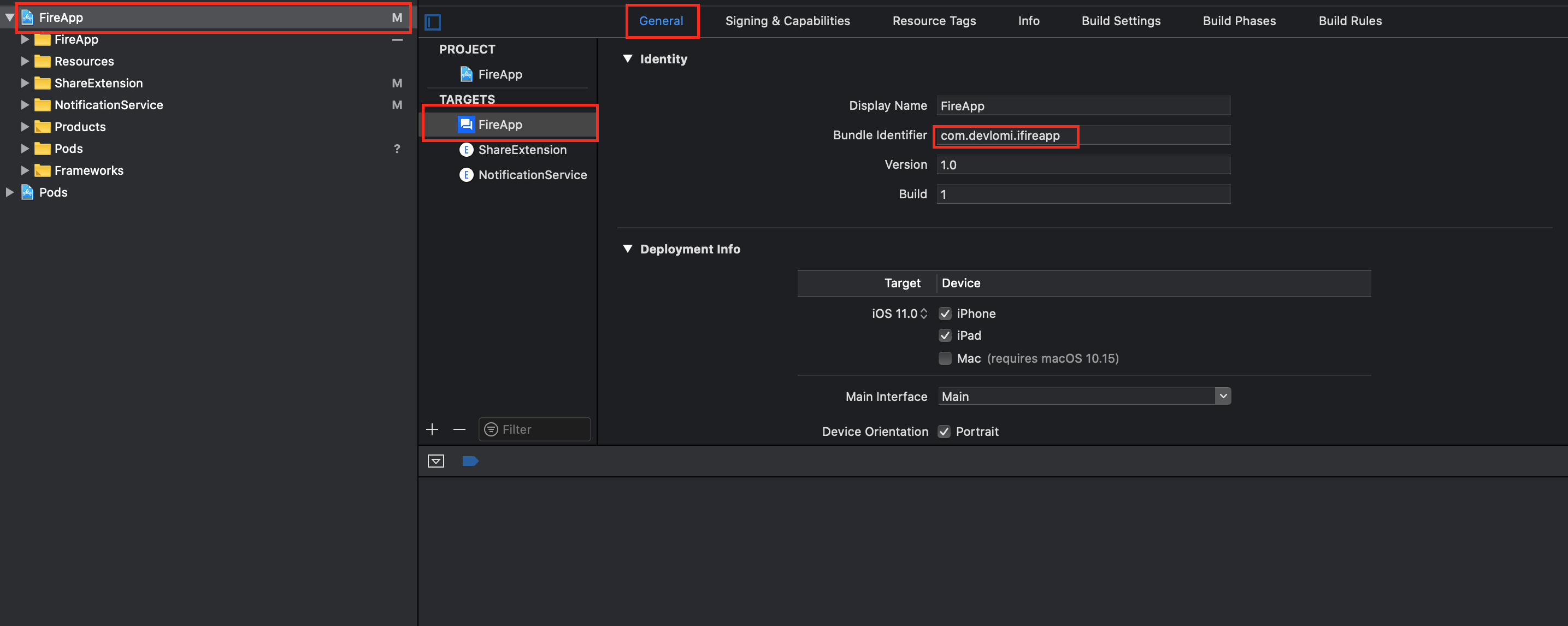
-
apply the same steps on
ShareExtensionandNotificationService
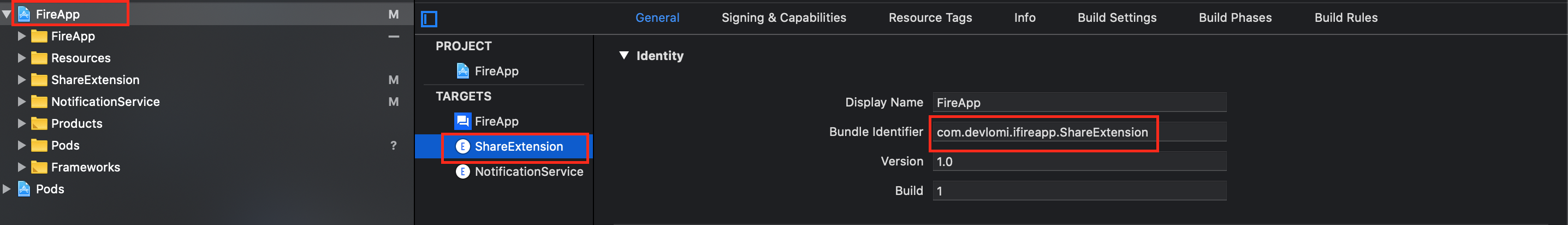
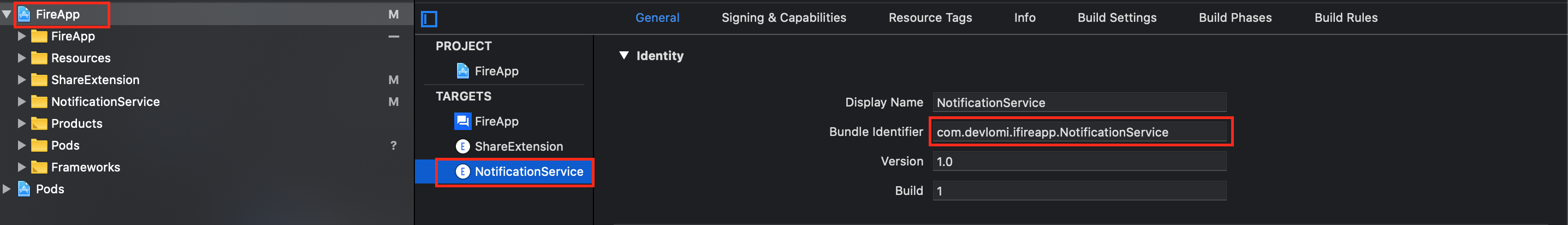
{primary} extension names (ShareExtension and NotificationService) should have the same bundleName + the extension name. for example the app bundle name is
com.devlomi.ifireappso the extension name should becom.devlomi.ifireapp.+ extension name, in our casecom.devlomi.ifireapp.ShareExtension, and same thing applies onNotificationService
- now it's the time to Configure
AppGroupswhich will make Extesnsions communicate with each other.- in the same window go to
Signing and Capabilities> chooseFireAppTarget >AppGroupsthen hit on the the little plus icon, a window should popup, enter the same bundle name that you entered before, in my case it'scom.devlomi.ifireappso the final result would begroup.com.devlomi.ifireapp
- in the same window go to
- after that check the checkbox
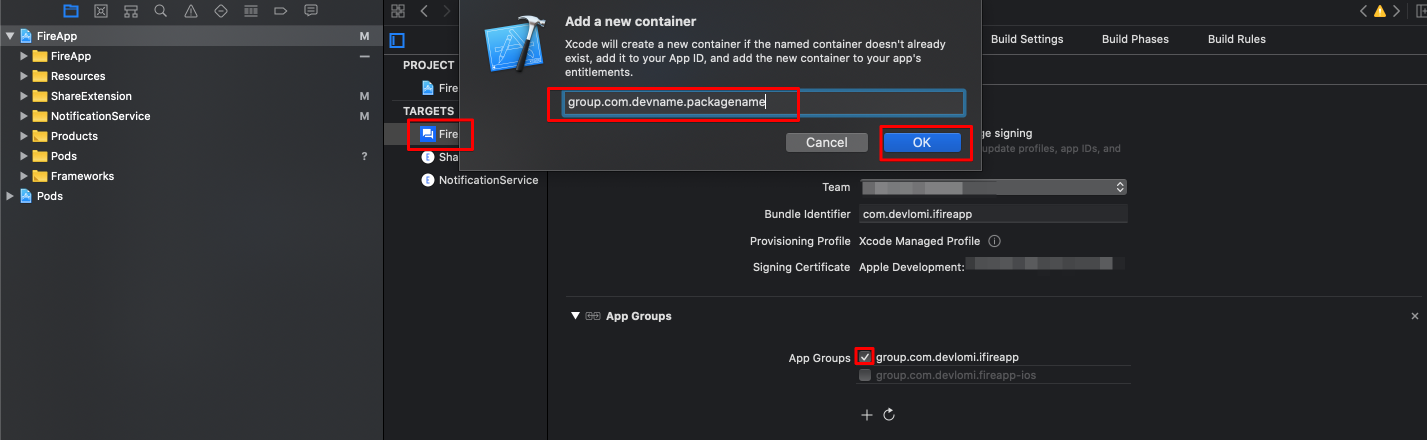
-
now go to
ShareExtensionandNotificationServiceTargets and you should see theAppGroupthat you've added, if not just create it with the same name -
make sure to check the Checkbox.
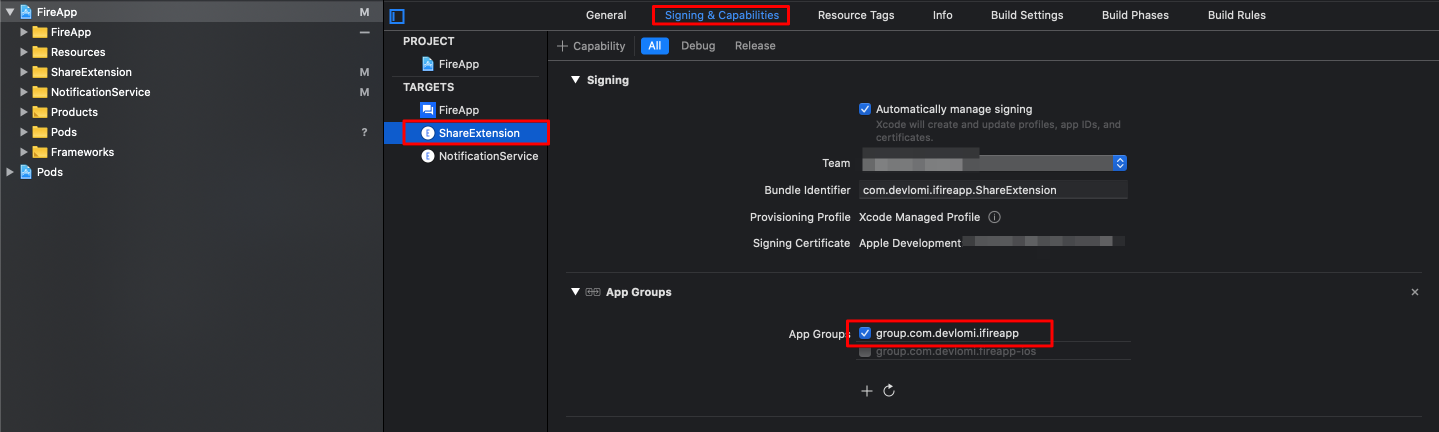
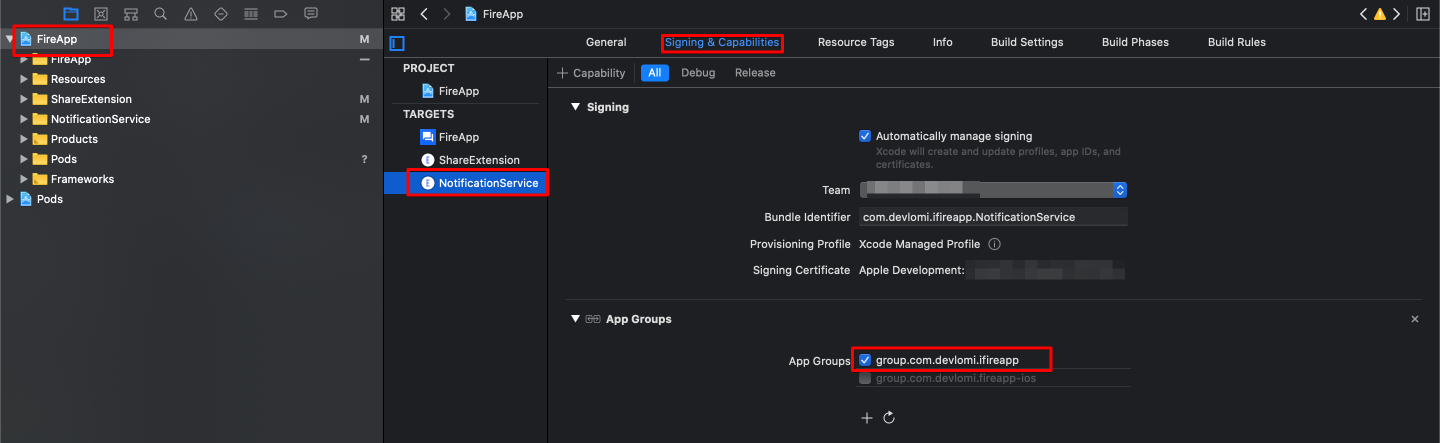
- after all that done you should have the same AppGroup enabled on all Targets.
- Enable Keychain: to make the Firebase Available on other Extensions
- first of all you have to get your
TeamIDfrom Apple Developer, to do that go to your Apple Developer Account and Sign in with your Paid Apple Developer account, then SelectMembershipthen copy yourTeamID
- first of all you have to get your
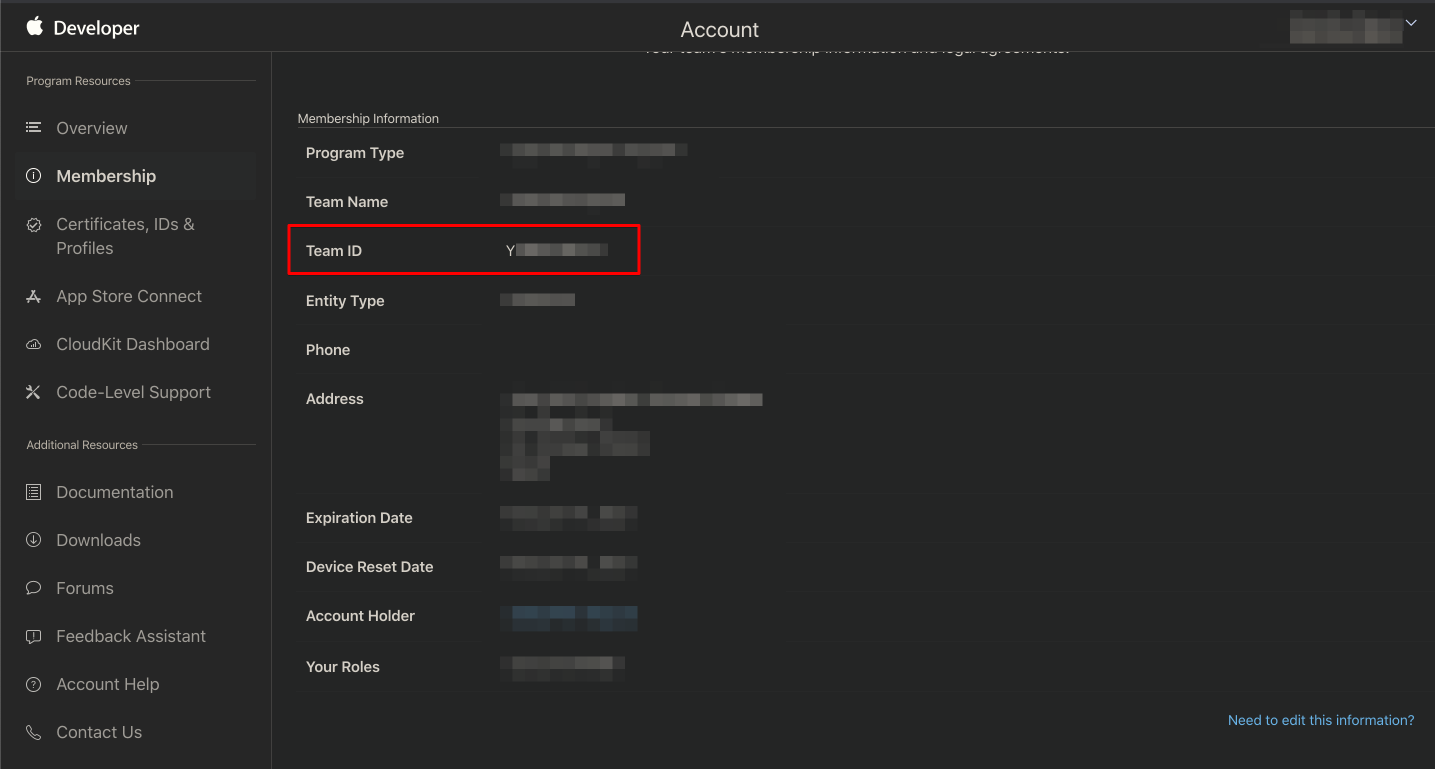
- now go to Xcode > and Choose
FireAppTarget then Scroll down toKeychain Sharing> click on little plus icon now you have to type in yourTeamId.+BundleName.+group.+BundleName
yourTeamId.yourBundleName.group.yourBundleNameso the final result would be like this for example
Y32314SD.com.devlomi.ifireapp.group.com.devlomi.ifireapp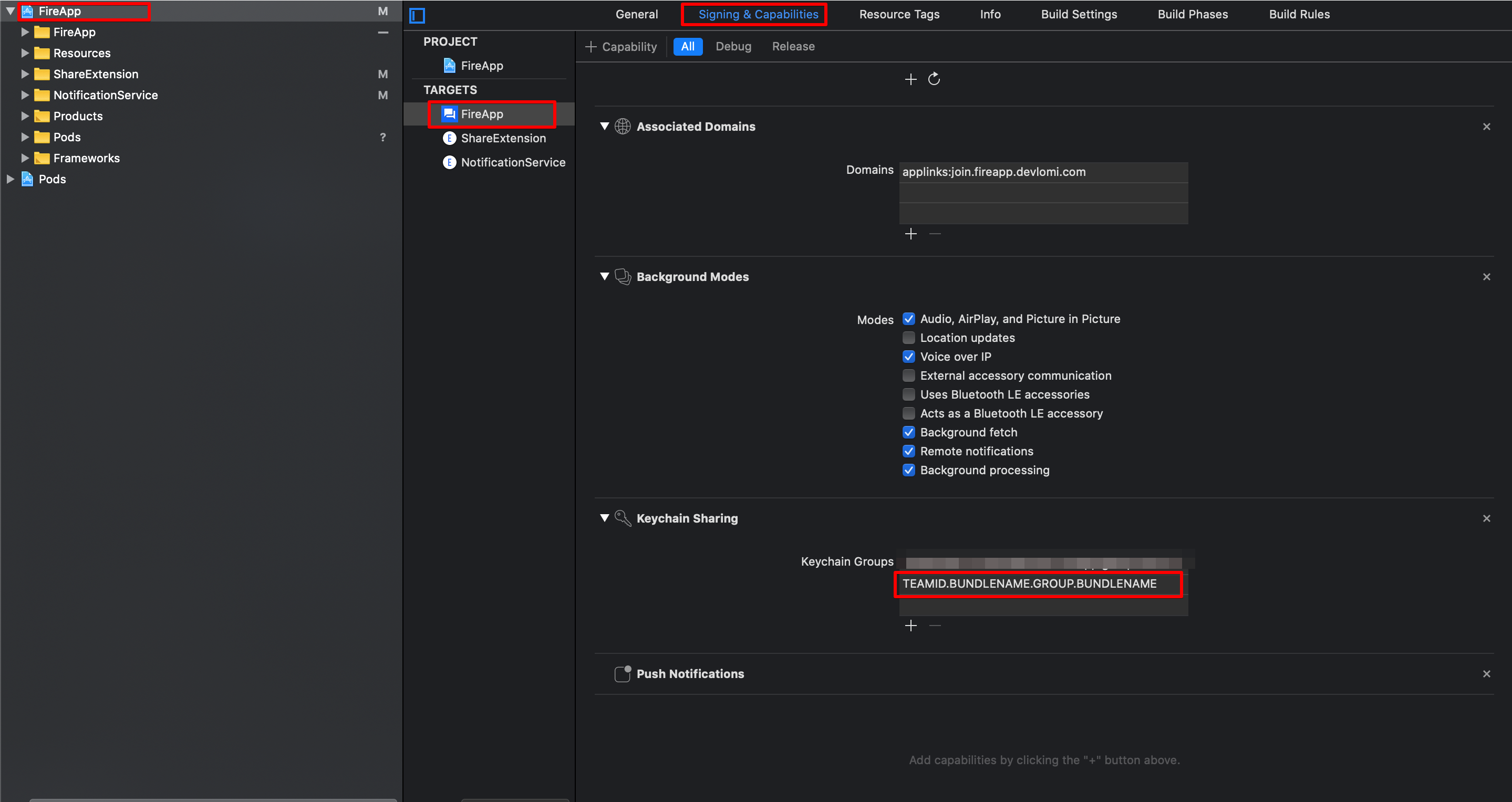
- apply the same thing for
NotificationService
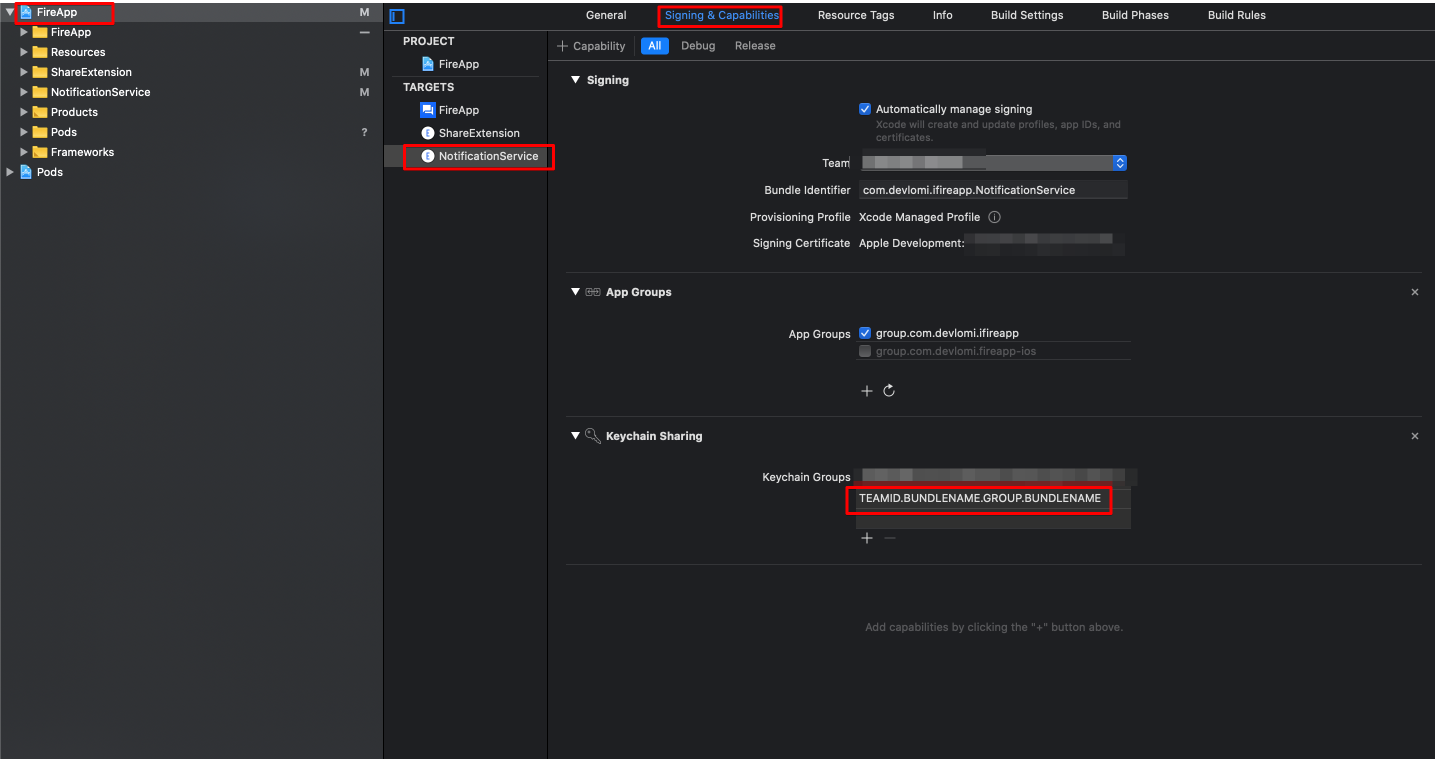
- for some reason Xcode mess up with this Keychain, so you have to edit it manually in the app files.
go to the App Files > and open up
FireApp.entitlementsand paste in the Keychain group that you've just created
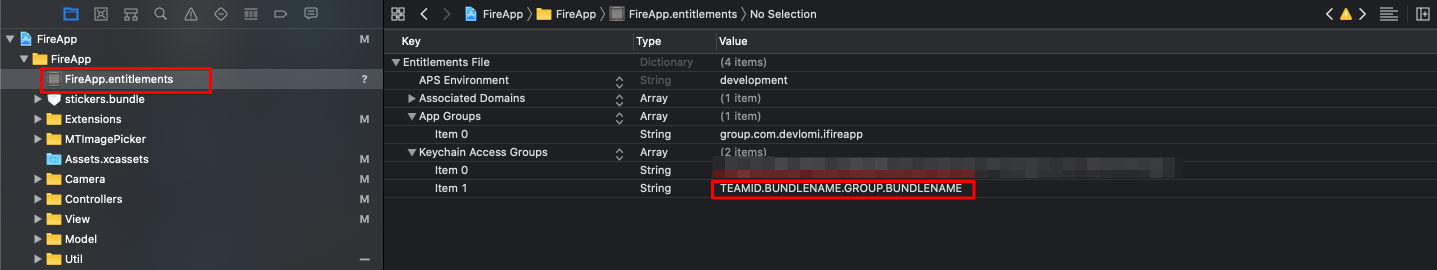
apply the same thing for NotificationService > NotificationService.entitlements
{primary} if you've changed the Keychain from Targets again you have to edit the entitlements files again since Xcode will modify it once again.
- lastly go to
Config.swiftand add your Team ID inteamIdvalue.
- now you have to enable Share so your app can receive Data from other apps. to do that go to
Info.plist> URL Types > item 1(Editor) > URL Schemes > item0 > add a unique name for it, for example yourAppName+Share
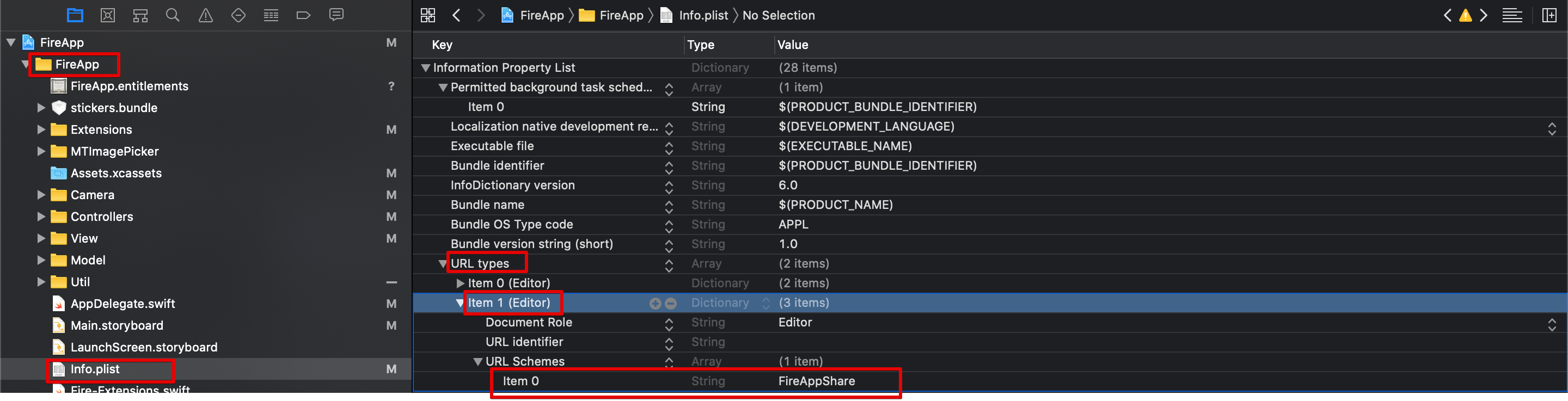
copy the same name then go to Config.swift file then replace shareURLScheme with the same key that you just entered in Info.plist.
{warning} if you try to run the app right now it would crash because you have to [Enable Video & Voice Calls]
How to change app name?
-
click on the project name at the left then go to General and change
Display Namevalue then press enter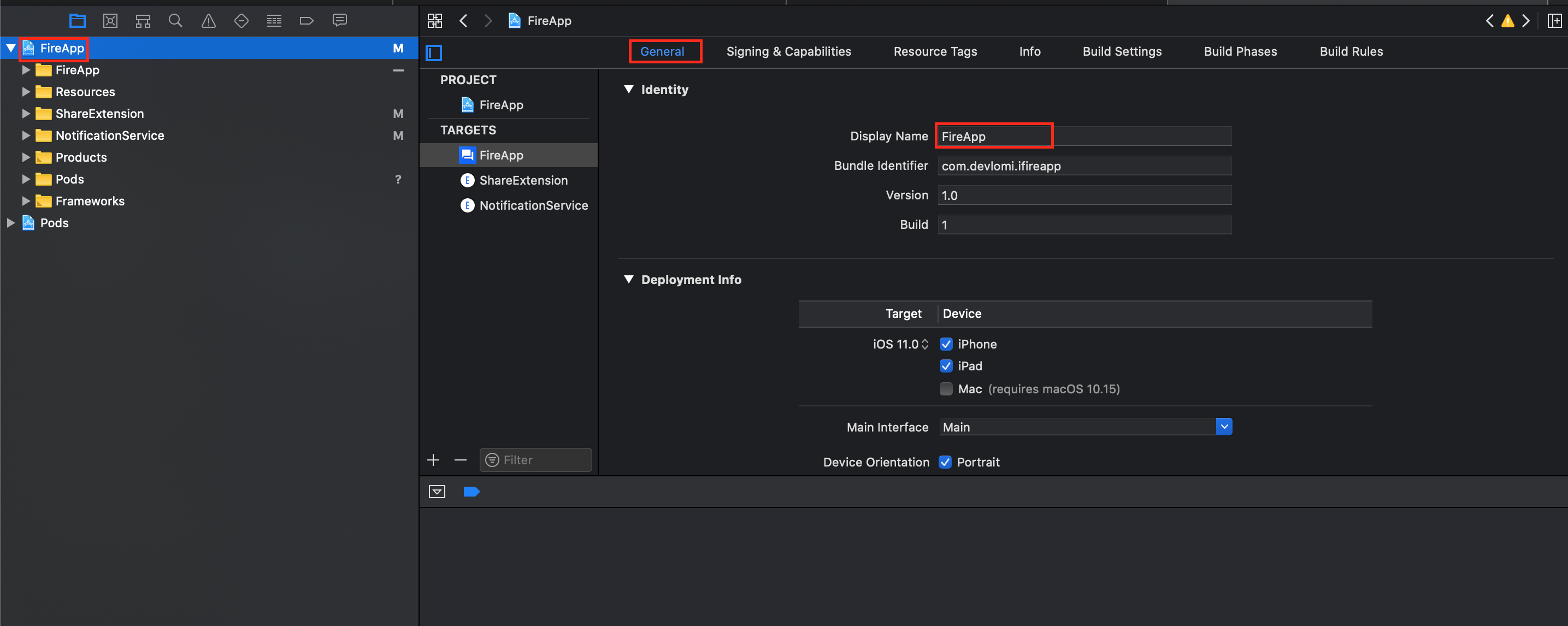
-
go to
Config.swiftand replaceappName's value with your app name
How to Configure Encryption?
there are 2 Types of Encryption supported in the App
- AES Encryption:
go to Config.swift and change encryption_type value to AES
now go to FireApp/Util/Crypto/AES/AESKey.swift and change the KEY value to a unique and strong key. this will be used to Encrypt ALL messages so make sure to NOT share it with anyone.
- End-to-End Encryption:
we are using Virgil's E3 Kit SDK to achieve End to End Encryption, so to use it in your app you have to register for a new account by going to their website . after creating a new account, create a new app
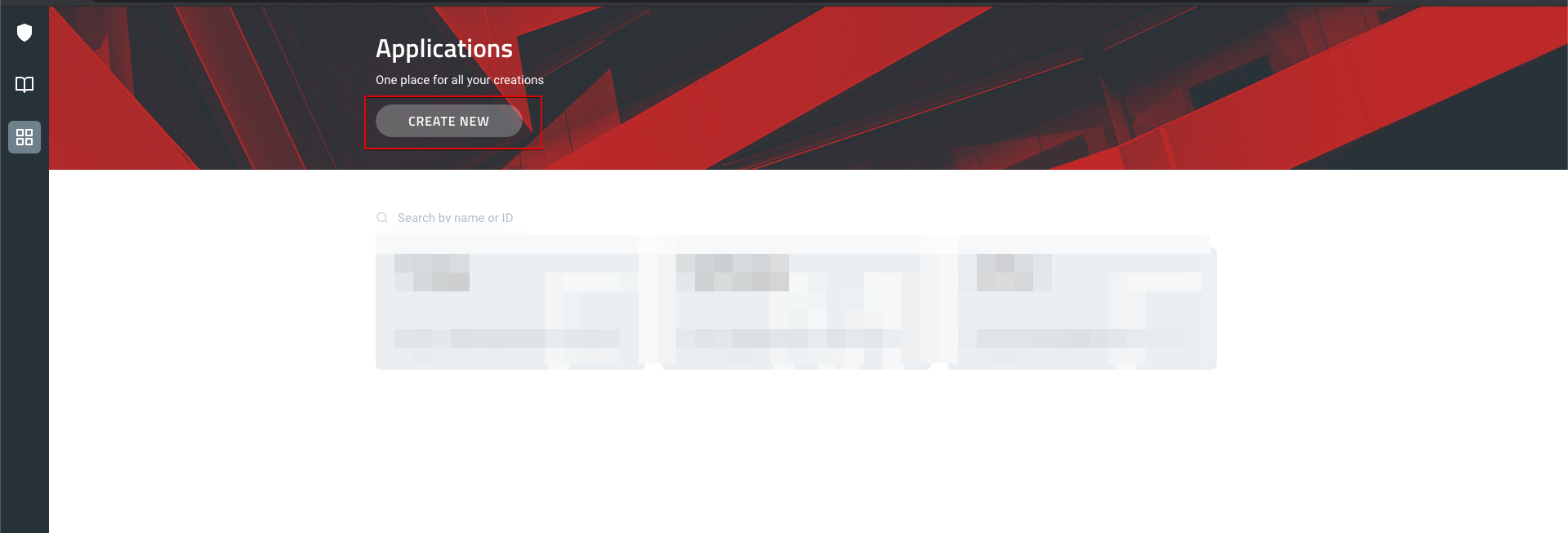
then go to E3Kit and generate your .env file
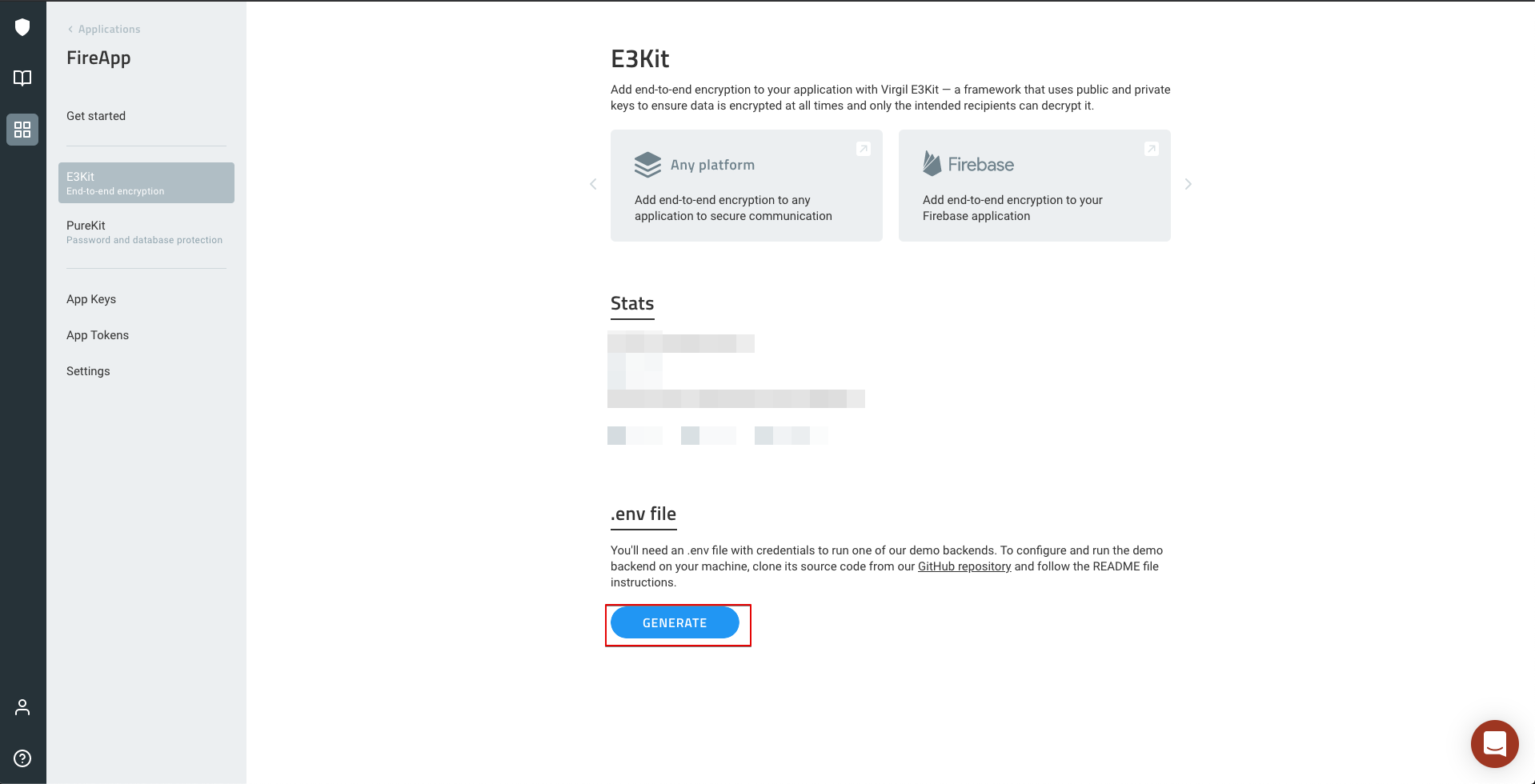
create a new key
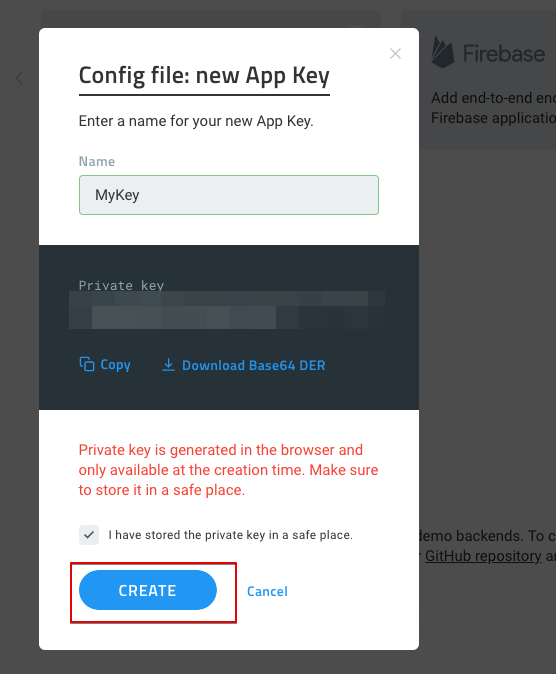
get your credentials, make sure to save them in a file or something, we will use it later.
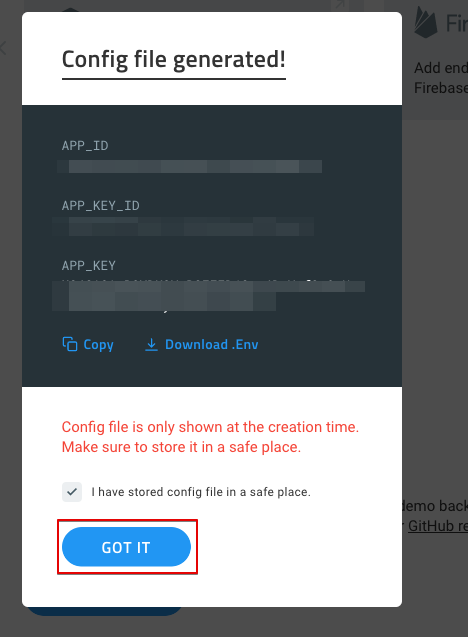
now go to Backend - Cloud Functions/generate-virgil-jwt.js and open it in any text editor, then start pasting in the values that you've got from Vrigil's website accordingly.
lastly save the file and exit.
- if you don't need to use encryption at all, go to
Config.swiftand changeencryption_typevalue toNONEhen click 'Sync Now' at the top
Add your App Link for invitation text
this will be used when inviting a user to download the app from AppStore, you can get the appId even if the app was not published yet. go to AppStore Connect and sign in with your Apple Developer Account and create a new app if you don't have one.
after that go to App Information and you should see Apple ID, copy it then go to Config.swift in your project and paste it in appId
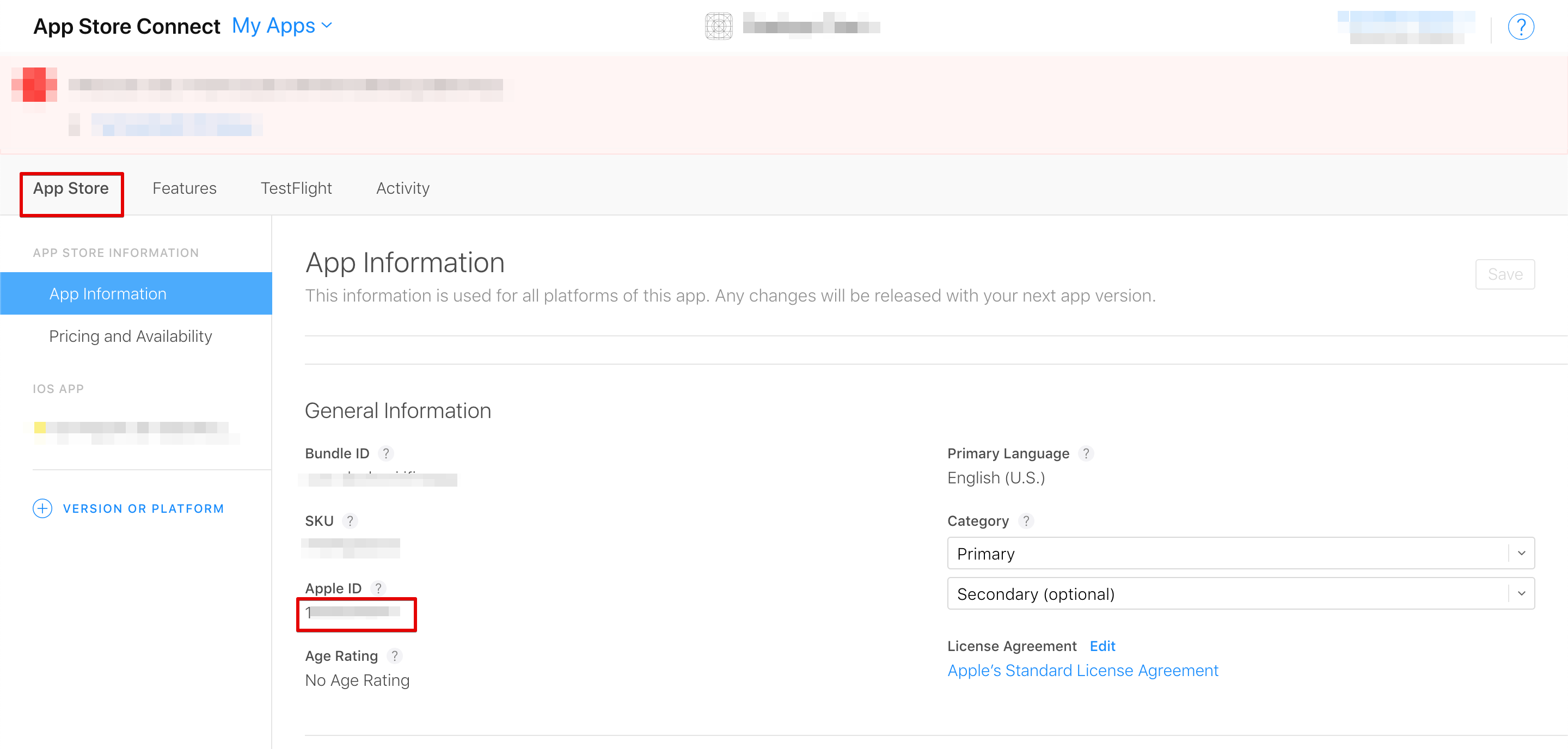
How to enable/disable Ad?
-
Enable Ads: go to
Config.swiftand change the following value as you need.trueto enable andfalseto disableisChatsAdsEnabledto enable/disable Ads in 'Main/Chats' PageisStatusAdsEnabledto enable/disable Ads in 'Status' PageisCallsAdsEnabledto enable/disable Ads in 'Calls' Page
-
Fill in the units IDs:
- copy you adMob AppId then go to
Info.plist>GADApplicationIdentifierand paste it in.
- copy you adMob AppId then go to
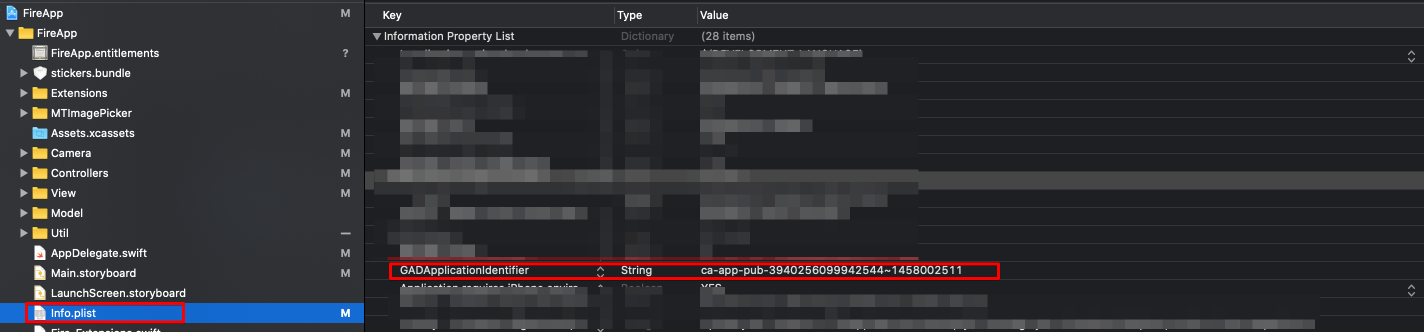
- create Banner Unit and paste the AdUnitId in
Config.swift>mainViewAdsUnitId
How to setup Join Group via Link?
- you have to have your own Website and have access to FTP or File Manager.
- open up the included
apple-app-site-associationwith any text editor and add your Apple Team ID + your bundle name
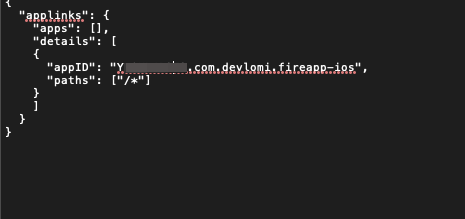
then save the file and do NOT add an extension to it or change the file name
- now go to your server's FileManager or use FileZilla and Create the Directory
.well-knownif it's not exists, then upload the fileapple-app-site-associationinto.well-known{primary} it's recommended to have a subdomain for this, for example join.yourwebsite.com
- go to Xcode >
Config.swiftand changegroupHostLinkvalue to your domain, for examplehttp://join.fireapp.devlomi.com - lastly go to Xcode > FireApp > select FireApp Target > Signing and Capabilities > Associated Domains, hit the little plus icon or edit the existing link and add in your website
applinks:your.domainlink.com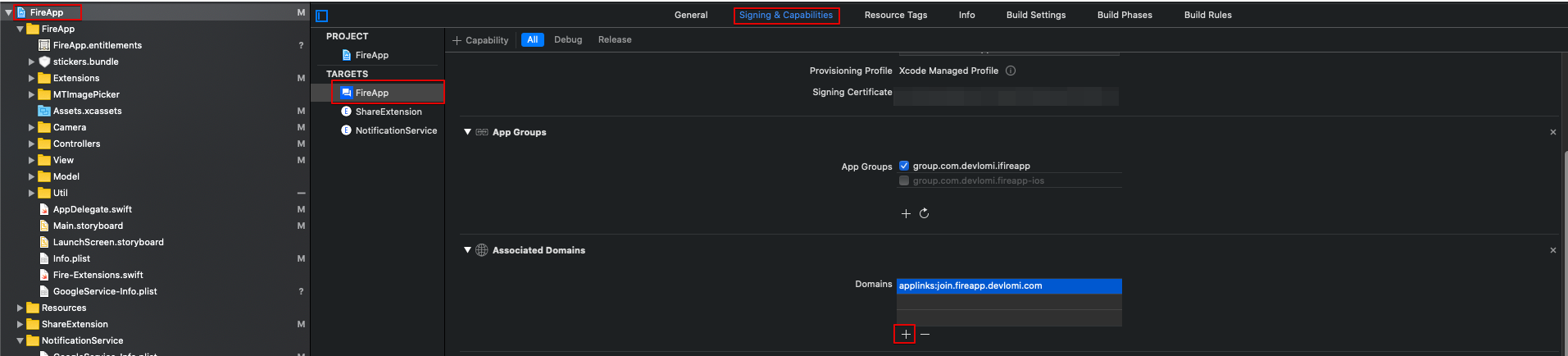
How to change Links in About Page?
you can do that by going to Config.swift and change twitter , website , email values to what you want.
How to add more stickers?
if you want to add your own stickers, just expand stickers.bundle and drag and drop the images you want (should be in png or jpg)
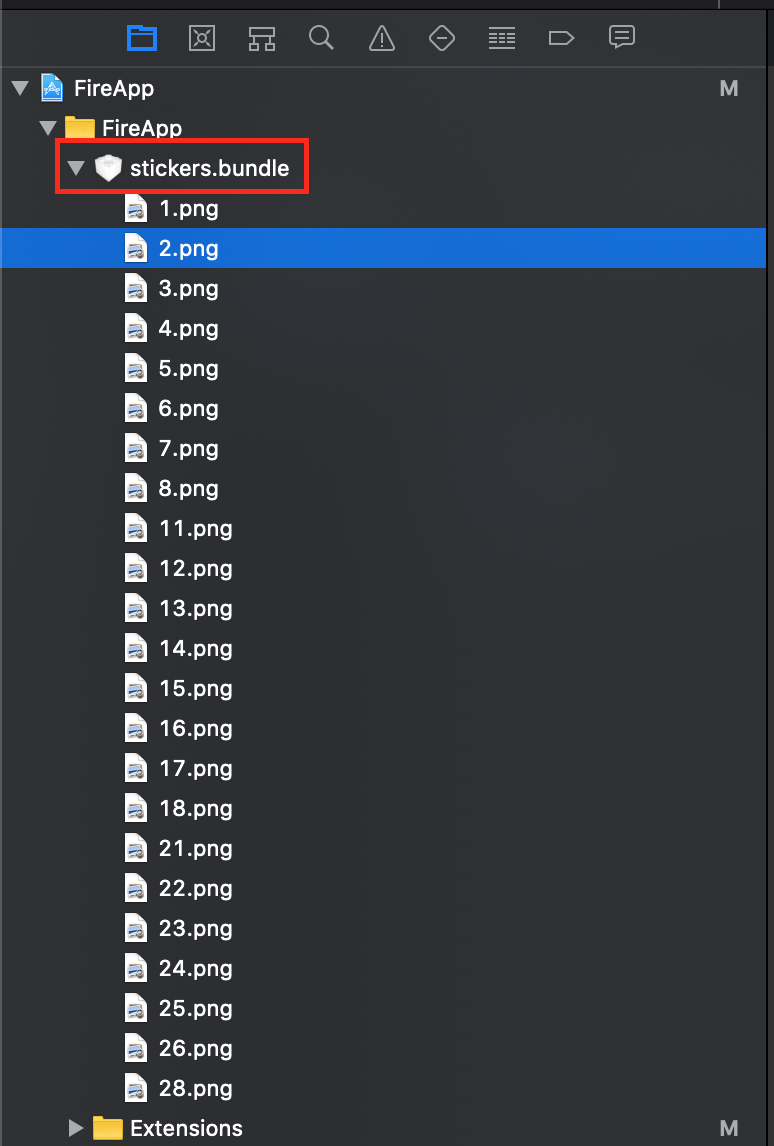
How to add Privacy Policy?
you can make your own Privacy Policy in html format and upload it to your own website, OR you can use some websites like this which will help you generating a privacy policy.
after getting your html privacy policy and uploading it to your Website, get the link of it and include it in Config.swift > privacyPolicyLink