Enable Video & Voice Calls
- go to Agoras' Website and Singup for a new account
- once you are in Agora's Console create a new project and make sure to select Testing Mode
- now get your AppId by clicking on the 'closed-eye' icon
- then go to Xcode Project
Config.swiftreplaceagoraAppIdwith appId you copied before -
go to Apple Developer Account and Sign in with your Paid Apple Developer account, then go to Certificates and click on Plus Icon
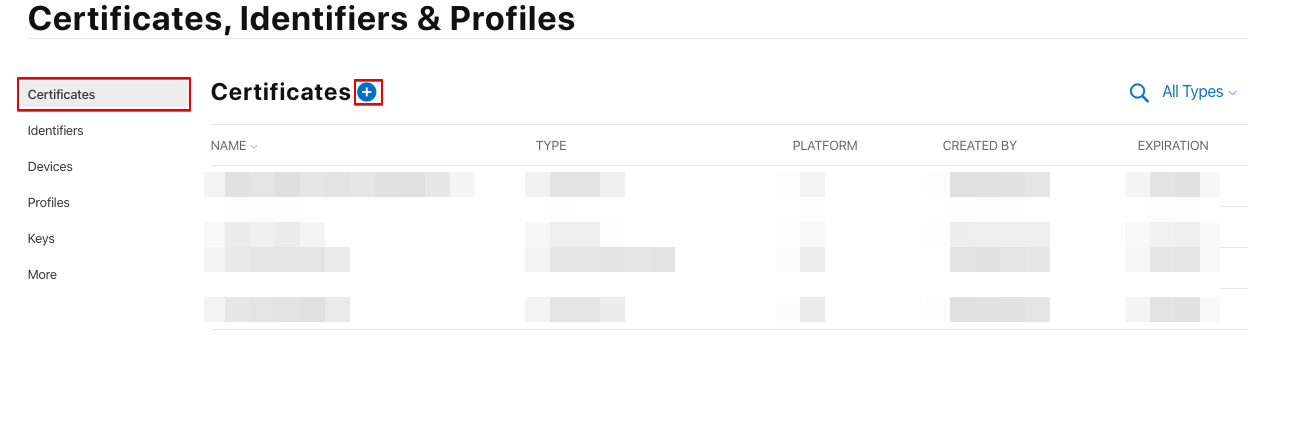
Scroll down to Services and choose VoiP Services Certificate then click Continue
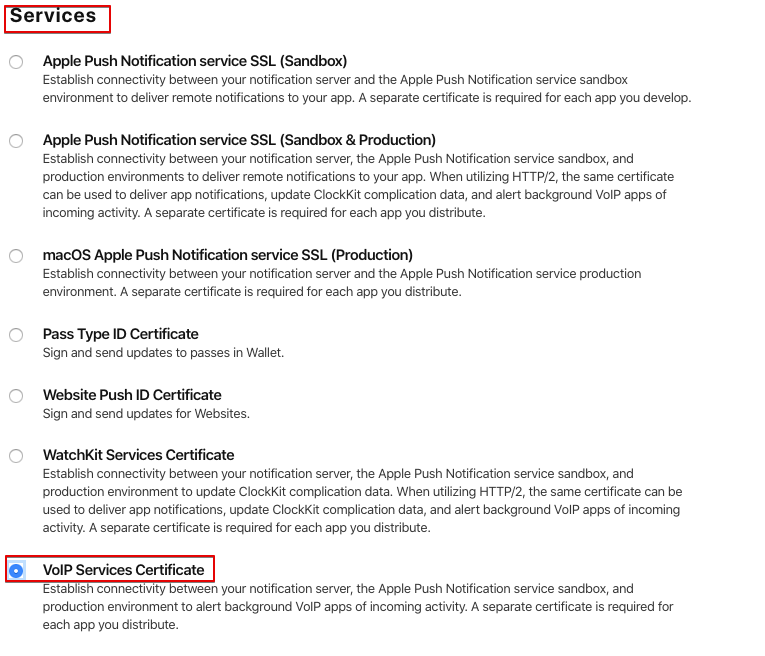
now choose your bundle name then click Continue
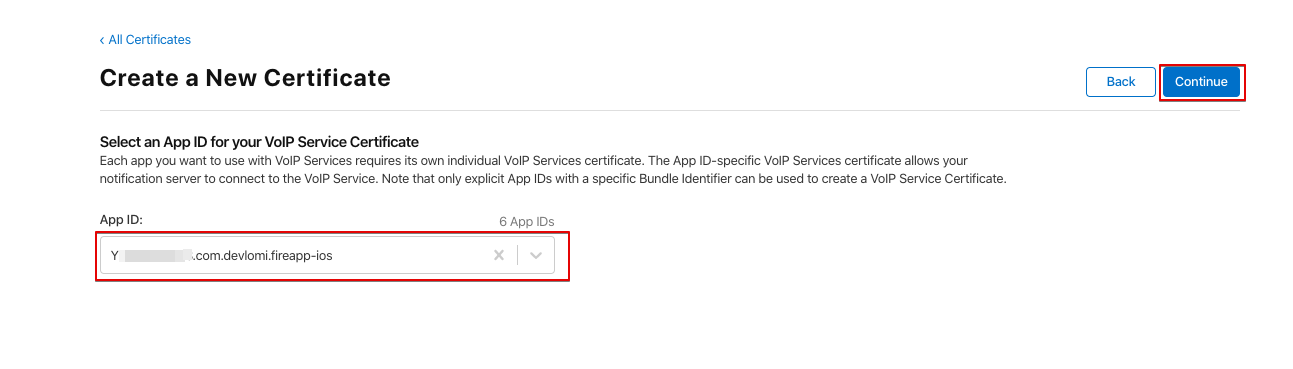
open up Keychain Access App on your Mac, (you can find it in Utilities)
make sure nothing is selected, click on Keychain Access at the top and Choose request a certificate from a certificate authority
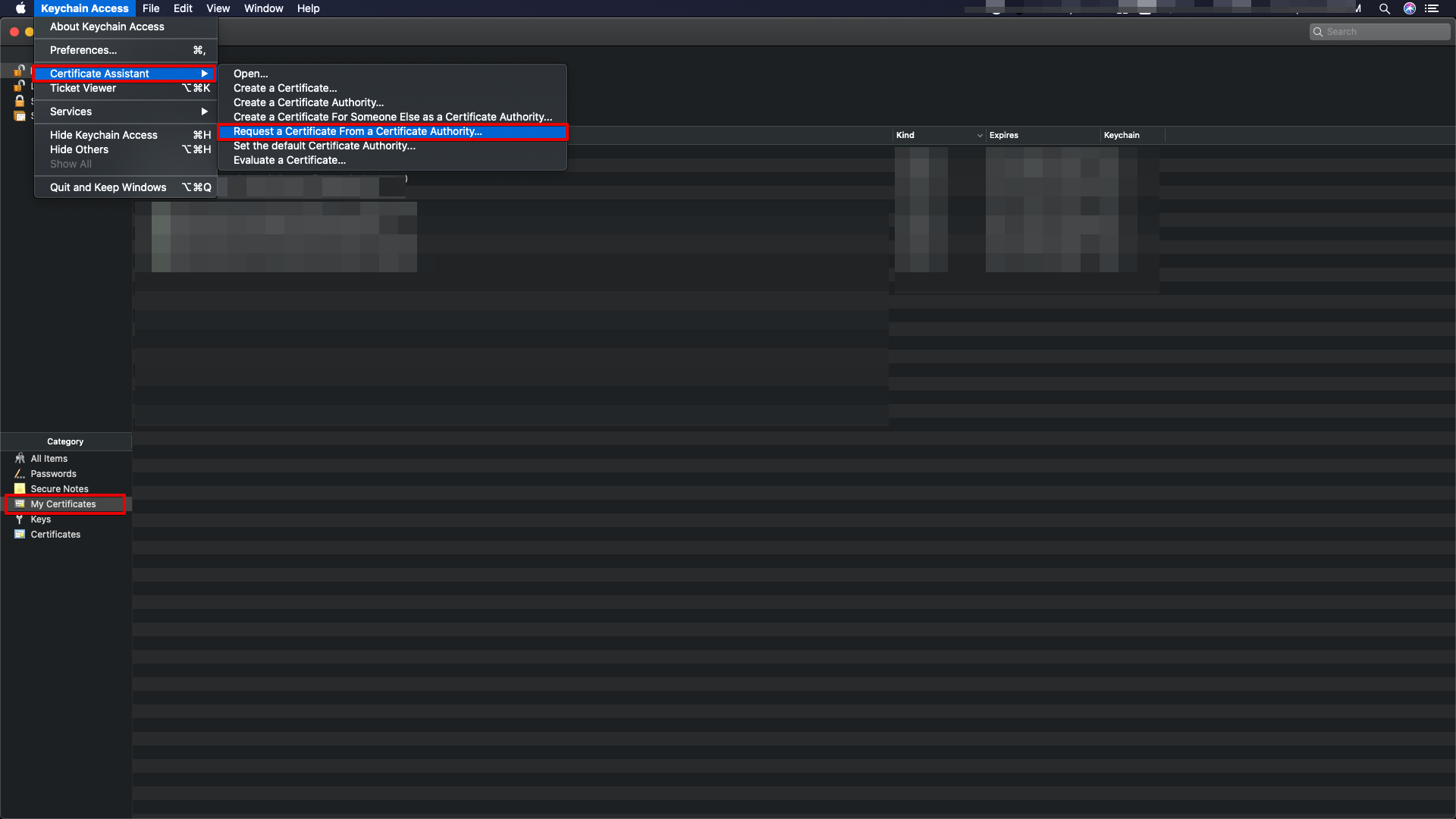
fill in your info then choose Save to Disk , this will save a certification request file
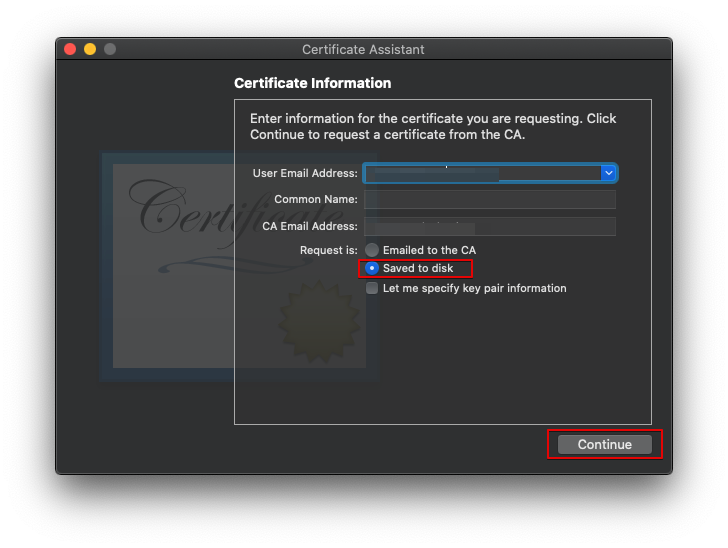
return back to Apple Developer site and upload the file that you generated
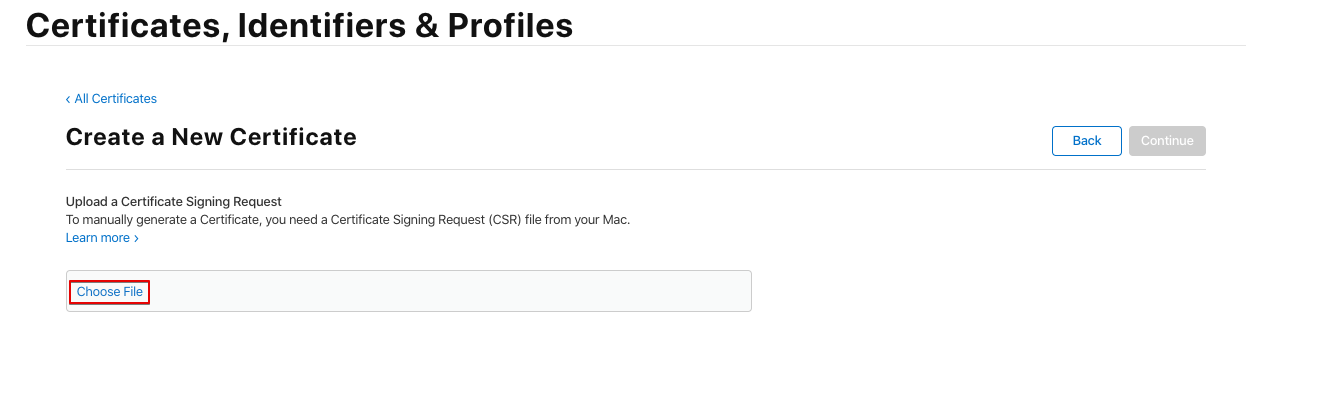 lastly Download the VOIP certificate file
lastly Download the VOIP certificate file
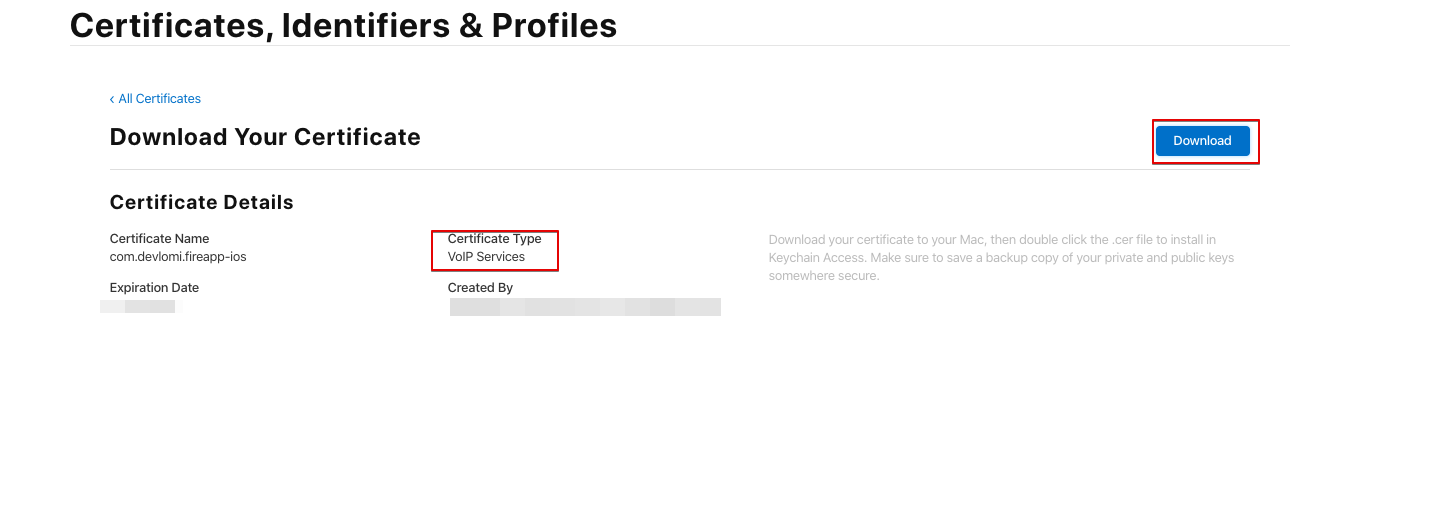
now just double click on the VOIP certificate file that you've downloaded, this should sync your project with Apple.